Through your own web searches, you know that you don’t always have the time to sift through all the stuff that can typically be found on Google and the search engines. Through keyword stuffing and over-advertising, many sites and blogs have lost the trust of their readers, by making it uncertain if we can trust the work on those sites.
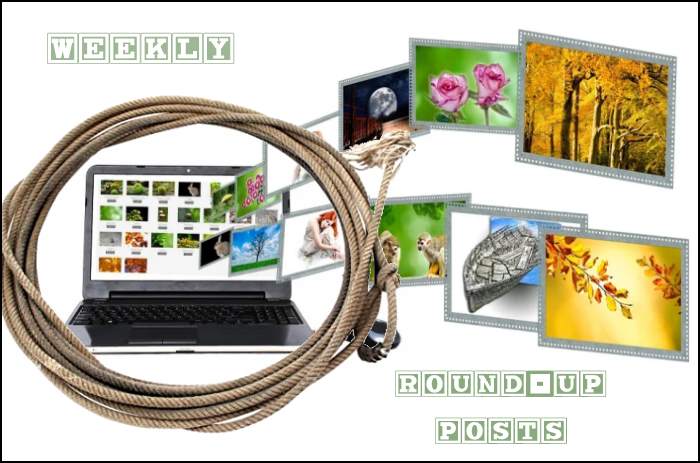
When we do find a site that we love, however, they usually give us quick, concise information on what we need; giving us lists and tutorials and snippets on what we need most by giving us a summary of the information. The process of giving your readers this quick summary is known as Round-up posting, a very powerful tool which you can use on your own blog to get your readers’ attention; and at the same time making your blog a trusted resource.
Round-up posts are similar to suggestions from a friend; there’s so much information out there that it’s impossible for us to sort through and process it all on our own. So when you create a round-up list for your website readers and link them up with resources, blog posts, and other content on the web that they might not have discovered on their own, you’re doing them a huge service. You’re becoming an information broker or filter, helping to guide them on where to direct their focus. And when you do a good job of putting them in touch with the information they need, they’ll come to rely on you and trust you with their most valuable of all resources: Their attention.
Here’s how to create successful round-up posts that will increase visits to your site:
1. Pick a unifying topic
Round-up posts are most successful when all the links you provide relate to a single topic. Rather than just creating a round-up of your top five favorite blog posts from the week, choose a narrow subject to make your post more appealing and “retweetworthy.” For instance, if your audience is work-at-home moms, a post of seven home office organization tips, five networking techniques for home-based professionals, or six super-quick, make-ahead suppers would each be a great topic for round-up posts.
2. Find unusual resources
If you stick with Yahoo headlines and the top stories retweeted by Guy Kawasaki, you’re not going to provide your readers with anything they can’t get a hundred other places. Seek out little-known or undiscovered sources, so you’re providing something unique to your audience.
3. Keep it manageable
Bigger is not always better. If you’re hoping to save your readers time, you want to give them a boiled-down version of the best of the best, not a recreation of the top forty headlines of the day. Keep your round-up posts to about a half-dozen entries, give or take an entry or two.
4. Choose a variety of media
To keep things interesting and to appeal to many different personalities, include links to videos, audios, and images, as well as text-based content.
5. Invite participation
Always ask your readers if they have anything to add on the topic, and invite them to do so in the comments section of your post. Not only can comments give you some great leads, it will also make readers feel a part of your website, increasing the likelihood they’ll return.
6. Notify your chosen ones
As a final step, send an email or leave a comment on the blog or website you’ve linked to. Let them know you’ve included them in your round-up post, and invite them to stop by to check it out. They may link back to you, driving more traffic your way. At a minimum, it puts you on their radar and may open the door to partnership or guest blogging opportunities.

Try including a round-up post in your weekly website schedule; you may find you and your readers enjoy it so much that you make it a regular part of your blogging routine.

